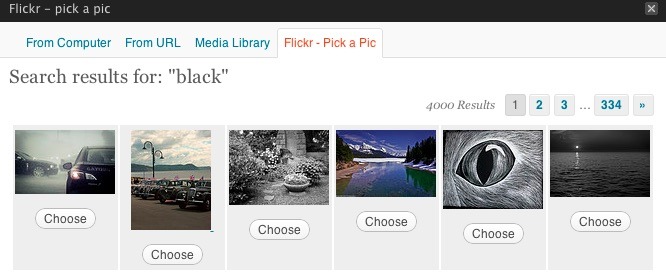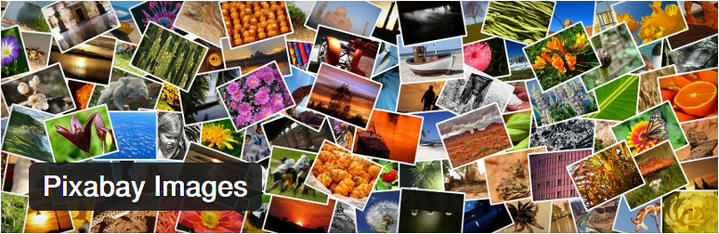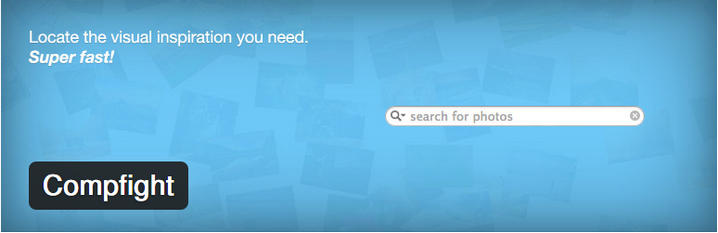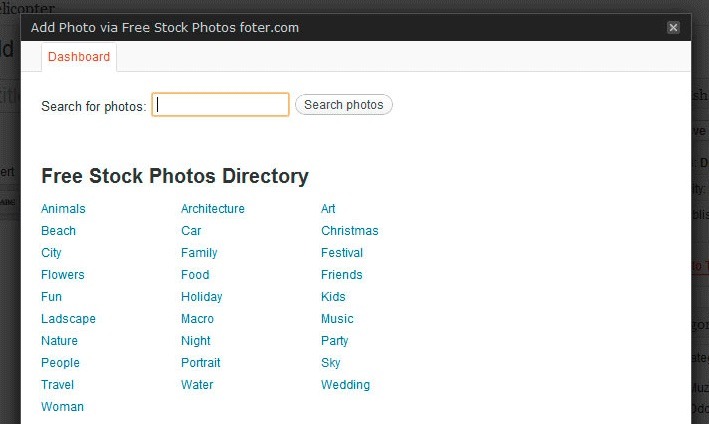Using lots of images has become an integral part of modern web design. Images help us to increase the appeal of our websites and to grab the visitor’s attention. While many time you have to buy images to use them on your website, you can also use free images if your budget is small. There are actually a good list of WordPress plugins which allow you search and use free images from different sources.
In today’s post, I will discuss 7 of the best WordPress plugins that we use for finding images to use for your WordPress theme. All of these are free and should work perfectly for your project.
1. PhotoDropper (https://wordpress.org/plugins/photo-dropper/)
PhotoDropper is an excellent free WordPress plugin for finding out free images. From its collection of more than 243 million images, it is only a matter of time before you will find out the perfect image. Rather than going through various sites looking for images, this plugin lets you search for free images right from your WordPress dashboard.
After installing and activating the plugin, you will find a new balloon icon in the post editor. Clicking on that icon will launch the image search interface. Once you have found the perfect image, you can insert it into your post by clicking ‘Insert into post’. What’s more, the plugin will automatically include the necessary creative commons attribution with the images. Pretty sweet, right? 😉
2. ImageInject (https://wordpress.org/plugins/wp-inject/)
ImageInject is another free WordPress plugin for finding out free images for your website. You can search from the thousands of available images and use any of them. It is also possible to set an image as the featured image for a post.
The plugin does not require any setting up. Once you have installed and activated it, you can start using the plugin instantly. To search for images, go to the post editor. On that page, you will find a new section titled ‘WP Inject’. By default, ImageInject searches in both Pixabay and Flickr. However, you can choose to search in only one or the other of them if preferred.
3. Flickr – Pick a Picture (https://wordpress.org/plugins/flickr-pick-a-picture/)
For this plugin, the title says it all. It helps you in find free images from Flickr and lets you use the images in your website. It will automatically include proper image attributions too. By using WordPress’s HTML embed feature, the plugin adds the necessary information with every photo you use.
After installing and activating the plugin, go to the new post editor. You will notice a new camera icon right after the ‘Add Media’ button. Clicking that icon will bring the search window. Clicking on any image will show a larger preview. It is also possible to provide custom title, caption, description and link for the images.
4. Pixabay Images (https://wordpress.org/plugins/pixabay-images/)
This plugin lets you search for free images from Pixabay(http://pixabay.com/) and use them in your WordPress website. The images do not require you to include any attribution or link back to the original source. It is also possible to filter the search result by image orientation and image type.
Once you have activated the plugin, go to the post editor. You will find a new button titled ‘Pixabay’ after the ‘Add Media’ button. Clicking on that button will bring the search window. In the search field, provide the keyword and click ‘Search’. In the search results, hovering over an image will show a larger version of the image.
5. Compfight (https://wordpress.org/plugins/compfight/)
Compfight is another free WordPress plugin which lets you search for free images from Flickr and use them in your website. The very useful plugin is provided with a simple user interface, which gets the job done quickly.
In order to use the plugin, install and activate it first. The plugin will automatically add a new button titled ‘Comfight’ in your post editor. You will find the button right after the ‘Add Media’ button. Click the button to open the search window. The search results page shows separate links to the small, medium, large size of the image along with the options to set the image as a featured image for the post.
6. Getty Images (https://wordpress.org/plugins/getty-images/)
This is the official plugin of Getty Images, one of the largest free image providers in the world. Besides the free images, the plugin can also help you in finding premium images from sources like Thinkstock, iStockphoto, etc. By using Getty Images, you will be able to find out the perfect image for your posts right from your WordPress dashboard.
Getty Images also allows you to download and preview an image before using it in your post. You are free to use the images in any size you want. If you are looking for embeddable photos, Getty Images has got you covered too. Using the plugin is very simple and easy.
7. Free Stock Photos Foter (https://wordpress.org/plugins/free-stock-photos-foter/)
Free Stock Photos Foter promises a faster and easier way of finding out free Creative Commons images for your website. The plugin searches in multiple sources for free images and displays the relevant results in your WordPress dashboard.
Before using any image, you can preview the image. As the plugin will automatically add the proper attribution information with the images, you don’t have to worry about any legal consequences. Searching for image is very easy too. From the post editor, you just have to click the ‘ADD PHOTO’ button. In the resulting window, provide your keyword, click ‘Search’ and you will find lots of free images relevant to your query.
Conclusion
Well, these were at least my initial picks for the 7 best free WordPress plugins to find free images for your website. Please let me know which one you like or use for your website. And, if you are already using any of these plugins, maybe you can share your experience with the plugin, pros or cons, or other useful WordPress image adding advise.