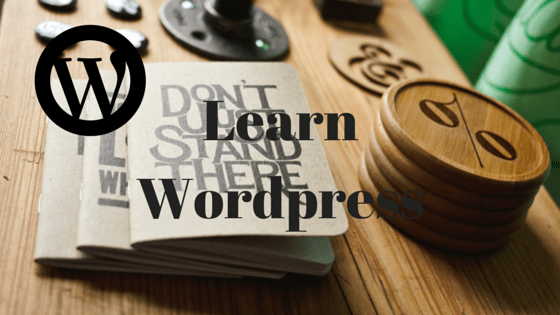There are thousands of people starting to work on a WordPress based site or want to start a blog. All newbies are wondering where to start and what would be better to know before starting a site. There are lots of resources that can help them, but there are key points that experienced WordPress users know and always consider.
Principles to always consider with WordPress:
1. Always backup
Experienced webmasters know that it is important to backup the site regularly because there could be issues like errors done by webmaster or users of the site that will affect the site or your hosting service can lose your data. Whatever the issue is, you need to be able to restore the data easily and without losing the content and settings from your site. This allows beginners to experiment and make changes without being afraid to mess it up irreversibly.
2. Start from small bits and grow up from there
Before you pay for a premium theme and buy a hosting account try something free to test what WordPress is and how it works. It is very easy today to test and start a site for free. For example you can setup a site on www.wordpress.com and start a blog or a site using their wide range of free wordpress themes. The service doesn’t offer everything you can have on your own site hosted on your server, as extra options will cost you, but it’s good point to understand how it works, what you can do, how it is organized and many basic stuff from where you can start. That will give you a lot of ideas of what features do you want in your theme for your main site.
3. Check tutorials for beginners
Lots of sites have good materials where you can find explanation of how-to articles on ways to add, edit and change content on the site and many other features, options and settings that make the experience better. Because beginners don’t get to know the terminology well from the beginning it is better for them to follow video tutorials. Great resources you can check on the ithemes.com site where they have the WordPress 101 video series for beginners. The biggest library of beginner’s guidelines to WordPress I consider to be WPBeginner.com which is expanding all the time with more articles and guides.
4. Try new options and features
Life would be boring if we wouldn’t try new things. The same thing can be applied to sites. That’s why many sites get a new face or a changed layout after a period of 2-3 years as the same look and feel gets worn out and there are new trends and features that people get used to and the longtail has to adapt in order to keep up with the pioneers.
These are some important key points that we want to share with you. Of course beginners can advance and learn a lot more and start making their own layouts and color schemes or even customize a standard theme following the tutorials from sites we mentioned and other sites too, but if you can’t build your own theme, then it’s better to get one from a professional developer or team. There are over 100 WordPress themes on ThemeSnap.com and more are coming. Check them out and their demos and you might discover what you need most.