 Are you just getting started with Drupal?
Are you just getting started with Drupal?
If so, you need to know that while Drupal is an incredibly powerful content management system, it isn’t flawless. Although, when you add in the following 10 essential Drupal modules, it comes pretty darn close to being a perfect CMS. The modules listed below will save you countless hours of custom programming and a ton of headaches in the long run.
For all the old, grisly, Drupal veterans out there, this list may have a few hidden gems that will make your life easier as well.
1) Views
The Views module is essentially an extension of Drupal. In fact, it is so crucial to the functionality of Drupal that it has been moved into the core files for Drupal 8. This module allows you to perform queries on your site and display them as necessary.
Basically, Views provides you with a boatload of flexibility and a variety of ways to display your content for any page and any content type. It can be considered the “work horse” of Drupal and is one of Drupal’s most downloaded modules.
Alternative: Did we mention that it is now part of the core files for Drupal 8? So, you’ll have it packaged right with your Drupal installation by default!
 2) Webform
2) Webform
Let’s face it, your visitors need to have a way to contact you. Unless you people calling you at 2AM, the Webform module is your best bet. As you may have guessed, this module adds a user-friendly contact form to your site. It is incredibly flexible and as such can be used for petitions, contests, surveys and much more.
Alternative: Contact Forms is another excellent form you can use to capture visitor information.
3) Pathauto
You need this module not only for SEO purposes but also to preserve the sanity of your readers.
Normally, Drupal will create URL’s like this: www.yourwebsite.com/node/123, which is fine but not very descriptive for search engine bots or humans (and if you are reading this post, you are most likely one or the other). The Pathauto module takes that ugly URL and turns it into something like this: www.yourwebsite.com/category/your-node-title, which makes life more enjoyable for those wonderful search robots and your readers, alike.
Alternative: Pathauto is the only module that’s well-maintained and supported that handles URL rewriting.
4) Global Redirect
The Global Redirect module crates the perfect marriage with the aforementioned Pathauto module. Drupal tends to do a funny thing when you create new descriptive URL’s using PathAuto (or even if you do it manually), it keeps both URL’s and treats them as separate pages.
The Global Redirect module will do exactly that; it will redirect the old URL (the boring /node/123) to the new descriptive URL. This is absolutely necessary, unless you enjoy being penalized by Google for having duplicate content.
Alternative: Global Redirect is the only well-supported redirect module we would recommend.
5) Metatag
This is another search engine optimization powerhouse. The Metatag module allows you to easily add…wait for it… meta tags. This includes elements such as the meta description, open graph protocol (used by Facebook), SEO titles, etc. This plugin is worth downloading just to have the capability of writing your own meta description but the added features make this a must-have for every Drupal site.
Alternatives: They are working on a updated Nodewords module which will be pretty good. As well, there is the Simple Meta module that does something similar to Metatag.
6) Google Analytics
A must have for every website — unless you have a proprietary solution you use. Monitoring your site traffic is crucial to the success of your new venture. This handy module makes adding the Google Analytics code to your website a breeze.
Alternative: It is Google, so it’s going to be the most comprehensive web statistics solution around.
7) Honeypot
Unless you love spam (the junk mail, not the canned meat) you will need to install a spam filter. Honeypot uses a timestamp method to detect spam without requiring all of those crazy CAPTCHA’s that you can never read. It stops almost all bot spam registrations in their tracks. We use it on ThemeSnap.com!
Alternative: Mollum is another amazing anti-spam tool that only requires users to fill out a CAPTCHA if it thinks they are trying to spam you.
8) Token
The token module is probably not the sexiest Drupal module out there as the end user won’t even know you have it installed. Although, Token has been around forever and as such many modules, including Pathauto, require this to be installed in order to function.
This module basically provides small bits of text such as %site-name, which act as placeholders in larger pieces of text. This is a boring, back-end tool, which many modules require, so it is definitely a must-have.
Alternative: This is the one you need so don’t bother looking around.
9) Link
The Link module is another one that has become a standard for Drupal users. It allows you to easily add links to any content type. It also provides some advanced options such as link validation, CSS class attribution, title attributes and much more.
Alternative: The Insert module is another choice for adding images and file links into text areas.
10) Panels
Drupal can be confusing at times but the Panels module helps alleviate some of those headaches. Panels is a drag and drop content manager that allows you to easily create a variety of page layouts. It provides you with the flexibility and control to design your site the way you imagine it.
Alternative: Context isn’t quite as user friendly but has a lot of functionality built into it.
Wrap-up: 10 Drupal Modules You Can’t Afford to be Without
While there may be a few websites that don’t require all of these modules, it is safe to say that the majority of Drupal users should be installing many of these in an effort to get the most out of their Drupal websites.
Did we miss your favorite module that can be considered a “must-have”? Let us know in the comments below.

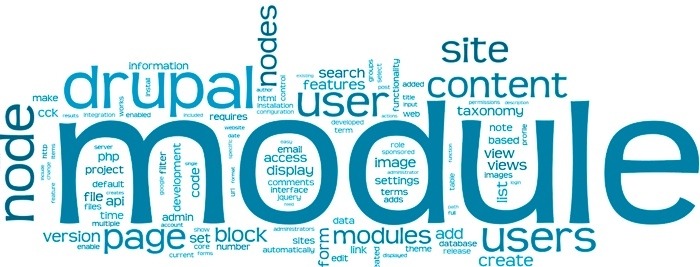 Are you just getting started with Drupal?
Are you just getting started with Drupal?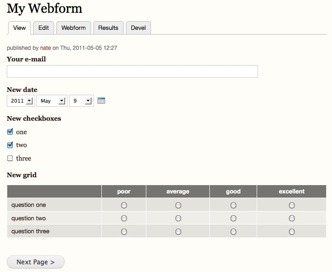 2)
2)