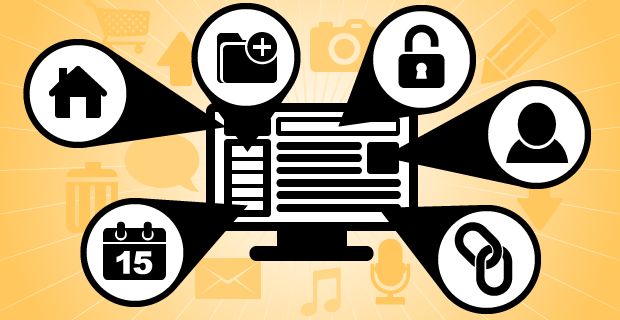
Here are 10 terms that every beginner Drupal user or developer should know:
- Modules: Modules are external software components that are installed into Drupal to perform more duties. An example of a Module is ‘Search 404’ which provides the results of a failed search of a URL instead of the ‘404 page’.
- Fields: Fields are data-types connected to a Node or Entity such as an ‘image,” “text,” or “body” of a blog or content on a website.
- Taxonomy: Taxonomy is a way of organizing your website content. This can be a crucial part of your data architecture. This is often a confusing aspect of new Drupal users. Understanding the taxonomy system is a must for organizing your Drupal content or users, your website’s navigation, and search engines.
- Views: Views are simply defined as the form in which you show data.
- WYSIWYG: WYSIWYG is an acronym for What You See Is What You Get. This function is just a way of entering data/content and how you will see it when it is presented.
- Roles: Roles help with security on a website by providing different types of privileges to set type of users. Examples of roles are ‘Guests’, ‘Administrators’ and ‘Members’.
- Entity: An Entity is the standard form objects take in Drupal. An Entity is a type of Node. An object consists of fields such as an ‘image,” “text,” or “body.”
- Core/Contributed: Cores are modules or themes that come with the Drupal installation. Contributed are modules or themes that are sourced through the Drupal community or externally by the developer and that can be added to your Drupal website to extend functionality or features.
- Content Type: The content is the label of a node such as a blog, article or forum.
- Node: A Node is a single member of content on your website.
About the Author: Ryan Chester is a digital marketing connoisseur who helps Fortune 500s with SEO, surfs on weekends, and reads a new book every 4 days. Follow me on Twitter or add me on LinkedIn so we can keep in touch!

