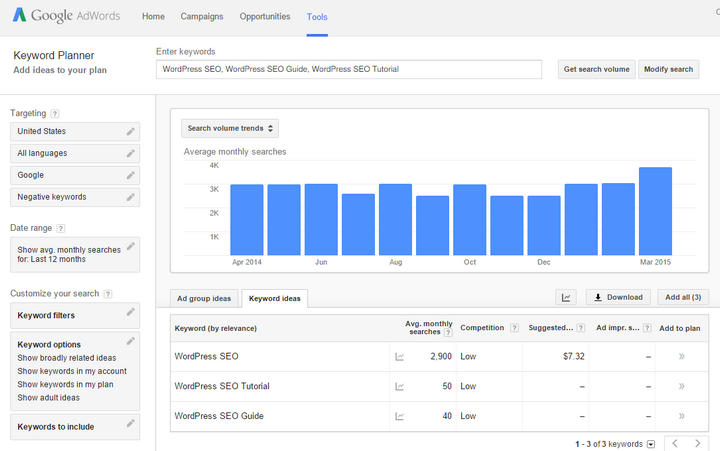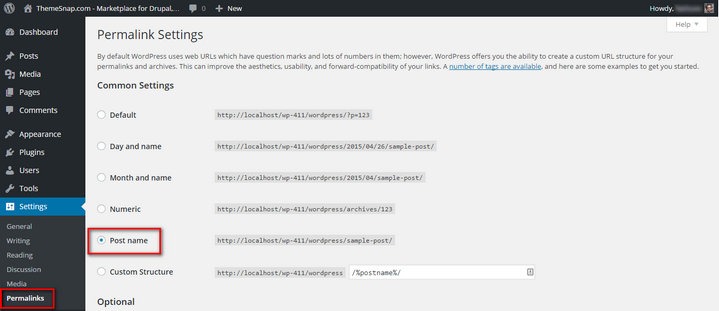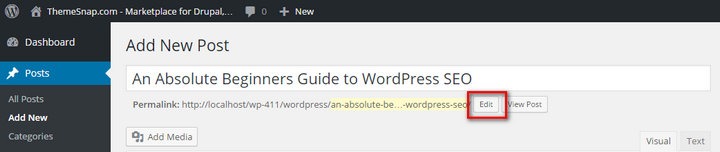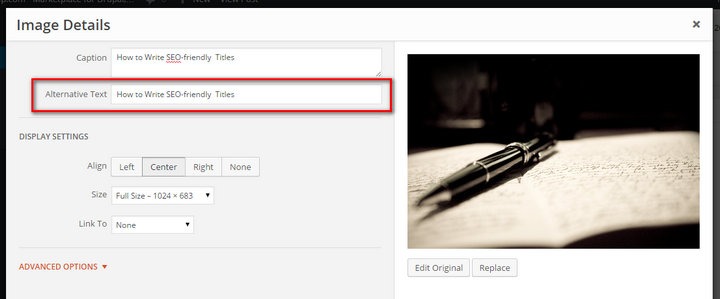As a website administrator, one of your main tasks is to improve the search engine ranking of your website. There are lots of popular SEO plugins for WordPress which perform an excellent job in improving the SEO ranking of your website. But in today’s article, I will not discuss any particular plugin.
Rather, I will try to remind (or introduce) you to some of the basic SEO things that should be taken care of by yourself. You can perform these tasks by using a plugin or follow the manual approach.
Identify the Keywords
Identifying potential keywords is the first step in your journey to get a better ranking. It is most likely that your website or blog already have a niche and you have a solid content strategy in place. Now you need to find out relevant keywords that people are actually typing into the search engine(s).
An easy way of doing that is to use Google’s excellent free Keyword Planner tool. If you have a Gmail id, you can create a free AdWords account within minutes. Once you have logged into your AdWords, go to the Keyword Planner. The planner tool allows you to search for multiple keywords too.
Optimize your Content
The next important step is to properly optimize your content. Optimizing your content includes taking care of the permalink structure, titles, heading, meta description, alt text etc. I will discuss all of them one by one.
Permalink Structure
Your permalinks (also known as URLs or addresses) should provide a hint about the post or page content. By default, the permalinks will be only some numbers or dates, but that is not recommended. The URL of a post should include the main keyword(s) for that post. To change the structure, go to Settings > Permalinks, choose ‘Post name’ and click ‘Save Changes’.
Title
Like the permalinks, your posts titles should also contain the main keyword of your content. Try to make it as close as possible to what people actually search for. You can use the previously mentioned Keyword Planner tool to create effective titles and permalinks. Once you have provided the title, WordPress will automatically create a permalink, you can edit the permalink by clicking the ‘Edit’ button.
Heading
Using proper headings is an often neglected but very important step for getting better search engine ranking. As you know, there are 6 heading tags, from h1 to h6. The h1 should always be used for the title of your post, h2 for the sub-title (if any), h3 for the section titles and so on. Using proper heading will also make your content more organized and more scannable.
Meta Description
While all other techniques of this post do not require any plugin, this one does. You will need an SEO plugin to provide the meta description for your posts. As this is a very important step for improving your search engine ranking, you shouldn’t skip this one. Most of the SEO plugins will provide you with a textarea to provide the meta description in the post editor page.
Image Alt Text
Each image you use in your website should have proper alt tags. As the alt text, you should try to use relevant keywords for the post to which the image belongs to. You can add alt tags while adding the image or later by clicking on the ‘Edit’ link and then updating the ‘Alternative Text’ field. Most of the time, you can provide the post title as the alt tag.
Final Words
These tips were intended for the beginners. While these tips will not get you any instant boost in your SEO efforts, these are the foundations of all the other strategies.
Let me know if you need advanced tutorials on doing SEO in WordPress websites. I will be happy to share my SEO knowledge with you.
And how did you like the tips? Do let me know by leaving a comment below.