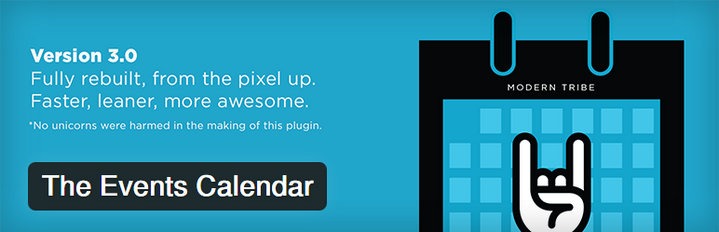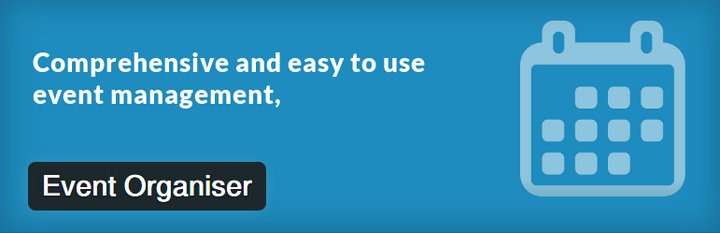Event and calendar plugins are very popular among regular WordPress users. These plugins allow them to handle complex tasks like event management, online booking, tickets, reservations, scheduling etc.
There are lots of events and calendar plugins for WordPress, but not all of them are up to the mark. That is why we have decided to make a list of the best event and calendar plugins. In today’s post, I will talk about the 5 best event and calendar plugins for WordPress.
1.The Events Calendar
The Events Calendar is a professionally developed plugin which lets you manage and share your events simple and easily. The plugin has been reviewed by industry experts including Mark Jaquith and Pippin Williamson to make sure that it follows all the security best practices and delivers maximum performance. The plugin is designed to work right out of the box. You won’t need to add any shortcode or anything else. Just configure a few settings options and you are ready to create your first event.
It does not matter how many users or attendees will your event have, the Events Calendar has got it covered. You can create as many events as you want and have a calendar view of all the events. Other useful features include complete Google Maps integration, custom upcoming events widget, event taxonomies, caching support etc.
2.Events Manager
Events Manager is a fully customizable event registration and management plugin for WordPress. The very flexible plugin is provided with all the relevant, powerful features to perfectly coordinate your event from your website. The plugin allows you to create single or multi-day events. The booking section supports multiple types of tickets along with coupon for providing special discount.
Besides the registered members, you can also allow guest users to submit their events. It is possible to display an events calendar in the sidebar. And if you want to provide special event attributes like specific dress code, it is possible too. You will also find lots of shortcodes and template tags to easily display events and event details in posts or pages.
3.All-in-One Event Calendar
All-in-One Event Calendar is an excellent free plugin to create, list and share various types of events from your WordPress website. The simple, but powerful calendar system of the plugin combines attractive design with powerful features. For instance, you can create recurring events with complex patterns. The events could be filtered by categories, tags etc.
The event calendar could be displayed in month, week, day, posterboard or agenda views. The calendar styles could be personalized too. The plugin will also install a custom upcoming events widget. As the plugin comes with full ics and ical support, you can import events created by other plugins too.
4.Google Calendar Events(https://wordpress.org/plugins/google-calendar-events/)
If you are used to creating and saving your events in Google Calendar, that is an excellent approach. But how about syncing the events with your WordPress website? That will be very useful, right? Google Calendar Events lets you do that. By using this plugin, you can fetch events from Google Calendar and display them in your website as a calendar or in posts or pages.
What’s more, the plugin supports multiple Google Calendar feeds too. Therefore, you can collect event information from multiple Google accounts and show them in your website. It is also possible to change the event date, time and how the event will be displayed.
5.Event Organiser
Event Organiser is an absolutely free WordPress plugin which lets you create and maintain dynamic events right from your website. Unlike most other event calendar plugins, this one does not create any new custom post type or anything extra. Rather, the plugin uses the default WordPress post types and adds relevant features on top of that.
By using the intuitive user interface of the plugin, you will be able to create recurring events with complex repeating patterns, manage venues etc. The plugin also comes with multiple custom widgets including event agenda, event list, calendar, etc. Additionally, it will also create event archive pages for days, month and years.
Final Words
When it comes to finding out the perfect event management plugin, there is no alternative to test several and pick one that serves you the best. I hope the plugins listed here gives you a head-start in your plugin selection process.
Let me know which plugin you finally choose. If you are using any of them already, please share your experience with us. And if you are using any other event plugin that are not listed here, let me know that too. And don’t forget to check the events WordPress themes available for sale at Theme Snap.