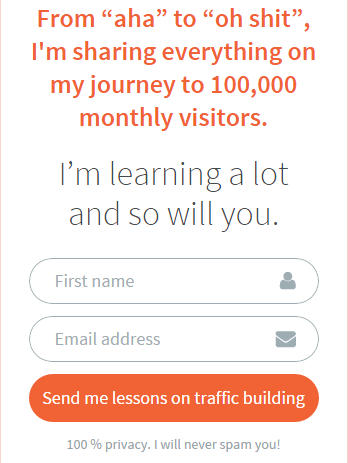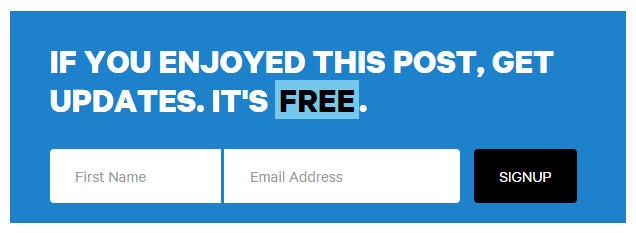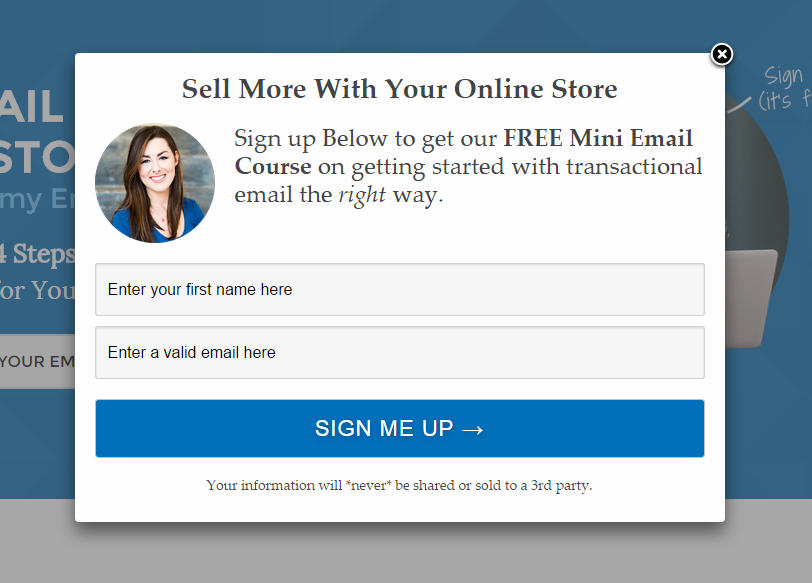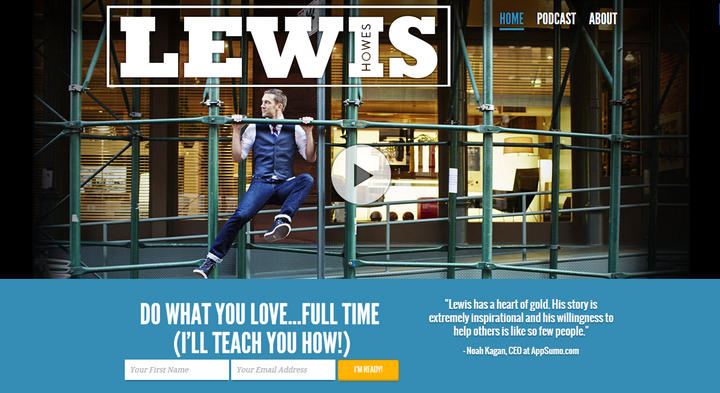In today’s world, having an email list is a must for any blog or growth-oriented business. It is estimated that the links included in emails get as much as 10 times more clicks than the traditional social media platforms.
Besides sending regular updates and promotions, you can also use the email list to build up your brand. And the whole list building thing is kind of automatic. Once your basic structure is set up, it will work on its own.
While there are lots of different ways to build an email list, you can’t experiment with all of them. To make your job easier, we have decided to share the most popular list building strategies with you. In today’s article, I will show you the top 5 ways to build an email list.
1.Put an Optin Form in the Sidebar
This is one of the most common methods for getting email subscribers. However, if you think you will use the default subscription form that came with your theme or install a plugin and the work is done, you are totally wrong. Doing this will provide you with a terrible conversion rate.
In order to enjoy a great conversion rate, you need to tell the visitors why they should subscribe. You have to convince them that subscribing to your email list will add value in their lives. You may sweeten the deal by offering some freebies like e-books, how-to videos, checklists etc.
2.Place a Sign-up Form After the Posts
Putting a signup form after the content is another widely used method in building an email list. All the advice for the sidebar optin form applies here too. You need to create some attractive copy which can convince the visitors to get subscribed to your email list.
You also have to take care of the visual aspect. If you are using dedicated plugins like Optinmonster, you can do split testing and find out which one works better for you. You can also look in other popular websites, blogs and/or companies to find out how they are designing their optin forms.
3.Add Popup or Slide-in Optin Forms
In terms of the conversion rate, popup boxes are the most effective method for getting more email subscribers. WP Beginner claims to have a 600% increase in their subscribers list by using popup optin forms.
Most of the modern optin plugins are provided with various popup features. After creating the popup, you can improve the conversion rate by using poweful features like A/B testing, exit-intent technology, in-depth report and analysis etc.
You can also check out SumoMe, a new but very popular website promotion tool. Besides having close integration with all the relevant products and services, SumoMe also comes with lots of excellent features like heat maps, optimizing social share, etc.
4.Convert your Home Page to a Landing Page
Once they understood how important it is to collect emails and build a large list, a lot of leading bloggers and small business owners have converted their home page or blog page into a dedicated (or an almost-dedicated) landing page.
There are several ways to do this. For example, you can put a dedicated landing page on the home page and provide a clear exit option. Another way is to focus on the area called ‘Above the fold’, which means the area which is visible when your website is loaded. A New York web design agency will surely know this and be able to walk you through all of the necessary changes.
However, this method will work well if you have a lot of traffic. Therefore, if you don’t have enough traffic, you should stick with the other methods. Nevertheless, if you haven’t launched your website yet, you can use this method as a coming soon template.
5.Add a Floating Footer Bar
This is one of the latest additions in various ways of getting more subscribers. The floating footer bar remains fixed at the bottom of your website. It remains fixed in the position even when the visitor scrolls down the page.
While it is possible to create the sticky footer bars manually, that requires some experience with HTML and CSS. If you don’t want to create it manually, you can go for the optin plugins like Optinmonster or Bloom.
By using a dedicated plugin, you will be able to customize the look and behavior of the footer bar. You can also choose to show different footer messages for different categories, tags or other pages.
Over to You
While getting traffic for your website is very important, retaining the visitors is also important. If the visitors don’t come back, they are actually strangers for your website. And you can make sure that the visitors are coming back by building an email list and sending them regular updates.
So, which method(s) do you like the most? Are you using any of them right now? Let me know in the comments.