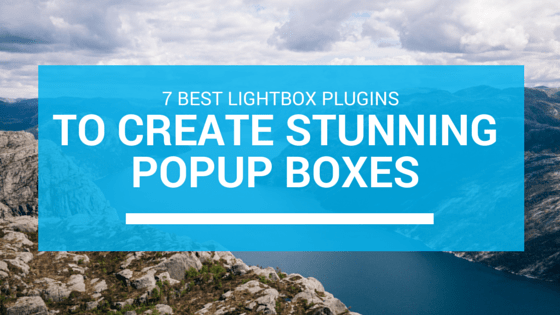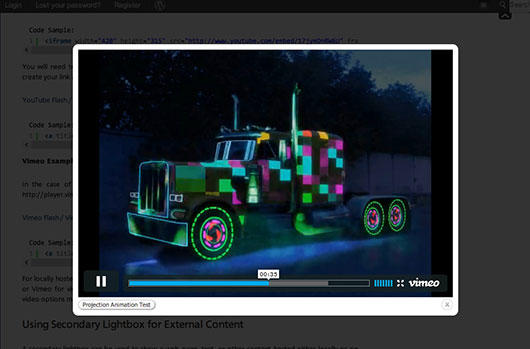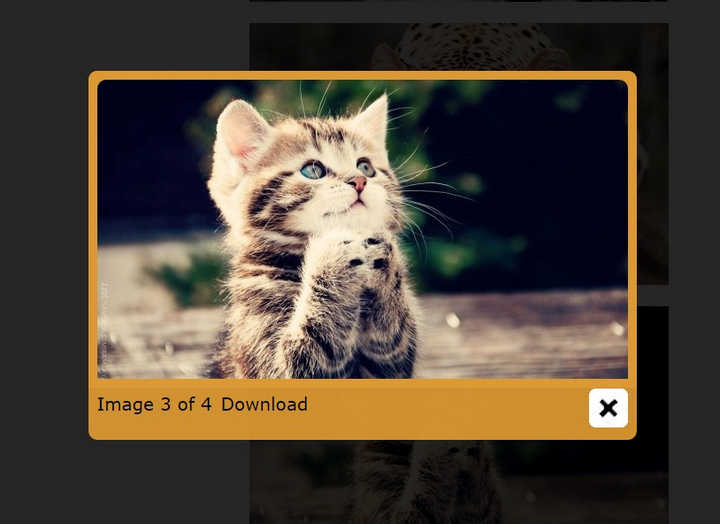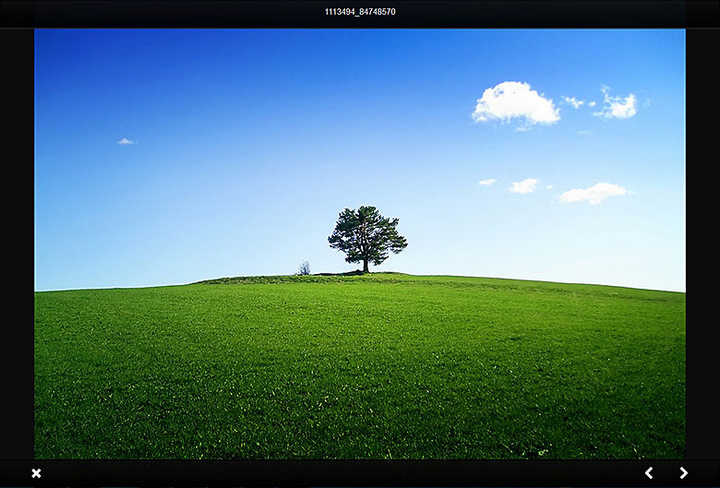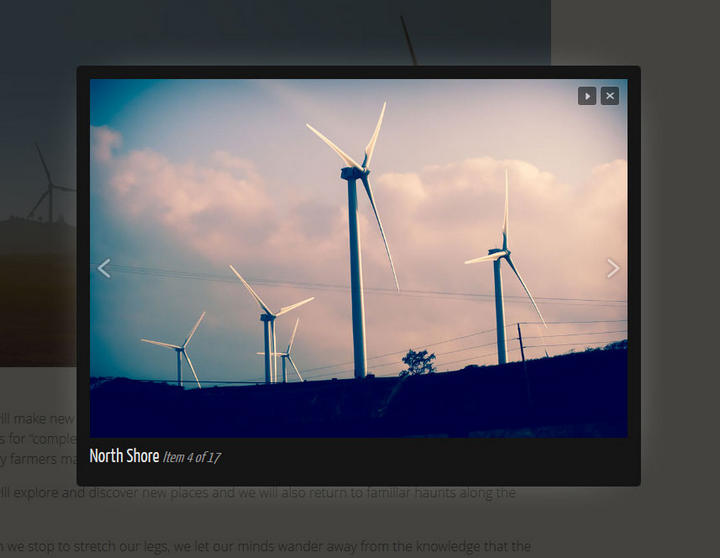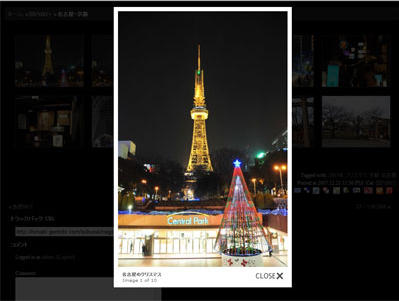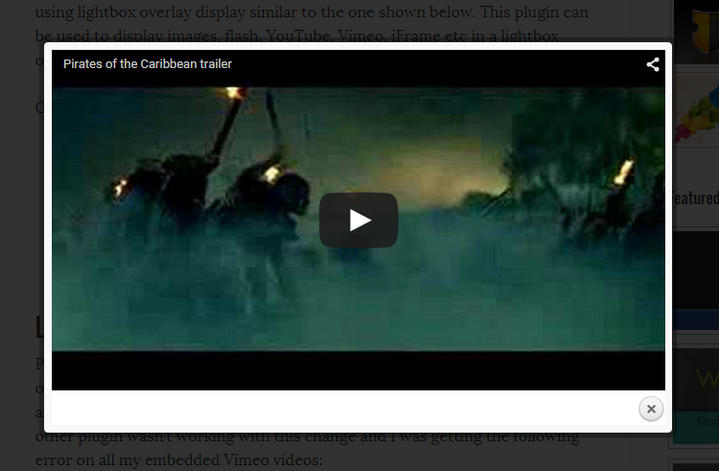Lightbox is one of the most popular methods of displaying media in modern websites. Whether you are displaying your portfolio, the latest product images or random snaps from your last tour, your website needs a lightbox plugin.
Due to their huge popularity, there are lots of lightbox plugins for WordPress. Among all these choices, it is very hard to pick the appropriate one for your site. If that is the case, you have come to the right place.
In today’s post, I will introduce you to the 7 best free lightbox plugins for WordPress. Let’s start the list with Lightbox Plus Colorbox.
1.Lightbox Plus Colorbox
With more than 200,000 active installs, Lightbox Plus Colorbox is a very popular lightbox plugin for WordPress. This handy plugin will add the lightbox effect to the gallery images, simple slideshows, videos etc.
There are options to make the lightbox background light or dark, which will put the main focus on the content. As the plugin uses the built-in jQuery library of WordPress, it will not have any impact on your website performance.
2.WP Lightbox 2
This is an excellent plugin for adding fully responsive lightbox effects in your website. Besides the regular images, the plugin also allows you to add lightbox effect to the image galleries, albums and in the comments.
WP Lightbox 2 works perfectly with most modern WordPress themes. By changing the opacity of the lightbox overlay, you can choose to make the background darker for the lightbox. You can also show a download link for the images.
3.Responsive Lightbox by dFactory
Responsive Lightbox by dFactory is a free plugin for displaying larger versions of your images and galleries. The fully responsive lightboxes work perfectly in mobile and tablet devices. The plugin also lets you display single images as a gallery.
There are six different lightbox styles for you to choose from – prettyPhoto, SwipeBox, Nivo Lightbox, Image Lightbox, FancyBox and Tos “R” Us. The multi-site supported plugin lets you customize the title, caption, description and alt text for the images.
4.Simple Lightbox
Simple Lightbox is a simple, fully customizable lightbox for adding lightbox effects in your WordPress site. You can choose various configuration options from the Appearance > Lightbox page. The lightbox will be resized according to the window size.
You can also customize the lightbox effects by using the themes. Users can use their keyboards to navigate between the images. The image meta data will be displayed in the lightbox. It is also possible to enable lightbox for specific pages only.
5.WP jQuery Lightbox
With a special focus on mobile devices, WP jQuery Lightbox is another popular lightbox plugin. For touchscreen devices, there are swipe gestures available for images. The improved optimization techniques of the plugin make sure that the images are displayed properly in all screen sizes.
For the desktop users, the plugin allows all keyboard uses including arrow keys, previous, next and ESC keys. For each image, you can choose to turn on or off the title, caption and other meta data. Images could be provided with download links too.
6.Lightbox Gallery
As the name suggests, this is a special plugin for applying lightbox effects to your galleries. Along with the regular lightbox style, there is a colorbox style for the galleries too. Besides displaying the image meta data, the captions will be displayed as tooltips.
You can configure the plugin options from the settings page. The plugin lets you display the gallery in several pages. Lightbox Gallery is also available in lots of other languages.
7.WP Video Lightbox
If you want a dedicated lightbox solution for videos, WP Video Lightbox could be an excellent choice for you. The plugin allows you to embed YouTube and Vimeo videos by using lightbox overlay. You can add the videos through simple shortcodes. Clicking on the anchor text will open the video in lightbox.
The plugin comes with lots of customization options including autoplay, animation speed, default width and height, keyboard shortcuts, IE6 fallback etc.
Your Turn
Lightbox plugins let you display your images, videos or other media files in a beautiful way. A properly customized lightbox plugin could dramatically improve the user experience of your website. And now you have a handy list of the best free lightbox plugins to choose from.
So, which lightbox plugin is your choice? Let me know in the comments. And if I have missed any of your favorite lightbox plugins, please let me know that too. I will be glad to take a look.