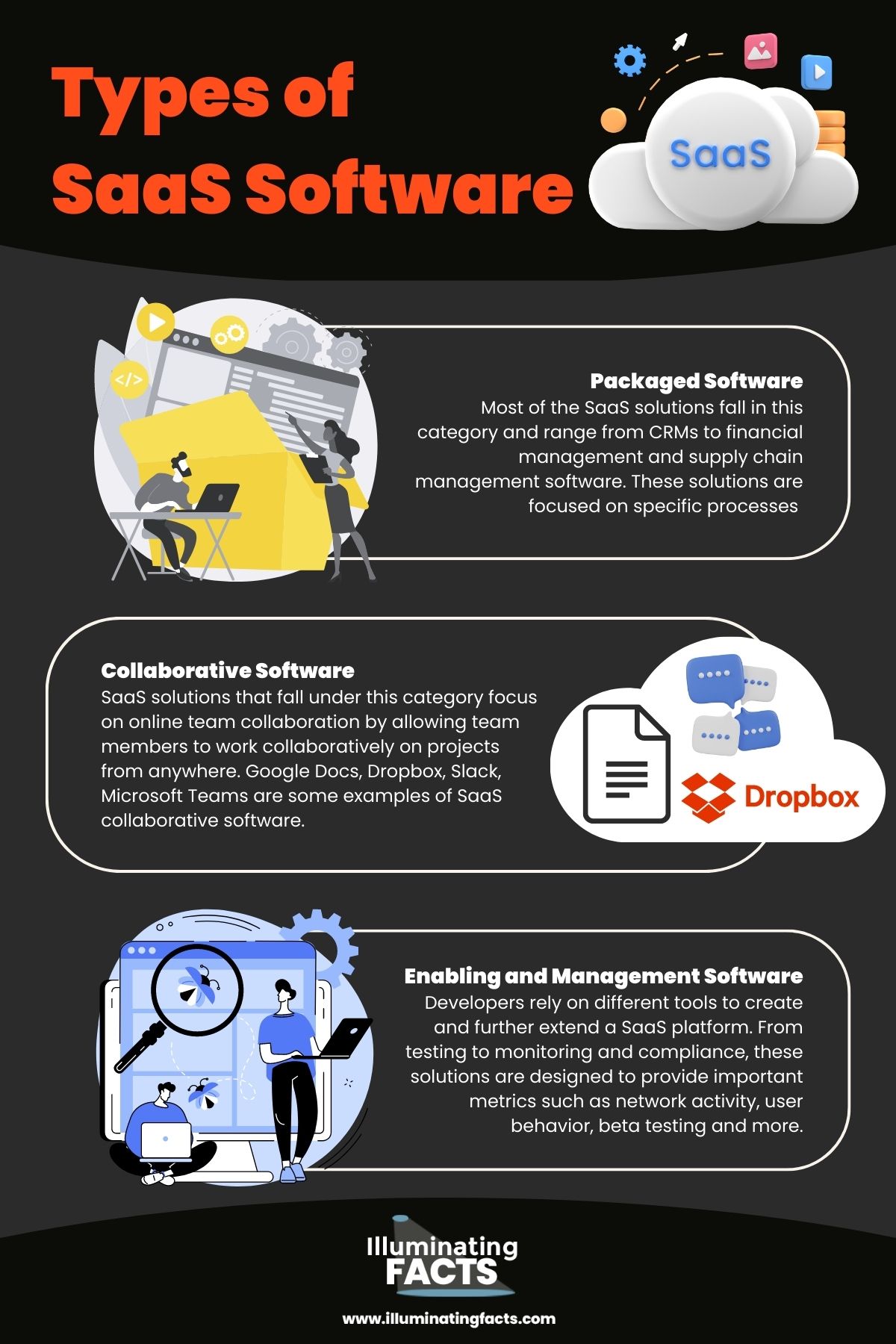SaaS – Software as a Service – is a form of software distribution where you pay for it monthly or yearly instead of a one-time purchase. SaaS software has its fair share of benefits and some downsides, but is generally a very useful software delivery method for businesses and companies that need third party software for their work. SaaS software can be a very powerful tool for web developers and designers because of multiple reasons. Web developers using SaaS software can access and resume work on their website from anywhere using even a basic computer. SaaS software means designers don’t need to buy their own servers to host software, and SaaS software is updated regularly.
Understanding SaaS
SaaS software’s most crucial difference to regular software is that SaaS software is hosted on the cloud. Basically, you don’t own or run the software; third-party servers do. And unlike regular software, SaaS software doesn’t require powerful computers to run; all you need is a laptop and an internet connection. Though paying every month might seem like a bad investment at first, the benefits generally outweigh the expenditure and you end up saving money, especially in the beginning. With the SaaS model, the developers also retain a steady inflow of money, allowing them to continue to improve their software. SaaS software can be broadly categorized into the following main categories.
Horizontal SaaS: Horizontal SaaS is the oldest and most common form of SaaS software. Horizontal SaaS software is researched and designed to appeal to as wide an audience as possible. The more industries, businesses, and clients this software can attract, the more successful it is.
With a large number of clients, the initial research and marketing costs are recouped quickly after launch. An example of horizontal SaaS is Salesforce; a CRM (Customer Relationship Management) software designed to help businesses of all types to manage customer data as well as marketing and sales processes among others.
Vertical SaaS: Vertical SaaS is SaaS software designed to work for a particular niche in a certain industry. Vertical SaaS software does not nearly appeal to as wide a range of clients as horizontal SaaS, but can better focus on perfecting its function for the niche it targets. Vertical SaaS software doesn’t require as much research or marketing as horizontal SaaS, and typically finds a loyal customer base given it remains on top of its game.
An example of vertical SaaS software is Veeva Systems, a SaaS software for pharmaceutical, medical, and biotech companies. It is designed to help these companies with the unique regulations they have to deal with like compliance tracking and content approval workflows as well as sales and clinical data.
SaaS 2.0: A newer form of SaaS, SaaS 2.0 software aims to handle every unique process and requirement a business could have. SaaS 2.0 is supposed to be the only software a company might need to handle everything. SaaS 2.0 also sometimes incorporates artificial intelligence and machine learning to better automate its processes. It is built on top of existing platforms and offers more value and functionality in addition to the core features of the platform it’s using.
Advantages of SaaS for Web Developers and Designers
Accessibility and Scalability
As we briefly mentioned above, SaaS software is very accessible owing to the fact that it is hosted on the cloud. Web developers and designers using SaaS software for web development don’t need to be constrained to a powerful workstation. With just a standard laptop, they can access the software from a public library or a café and get working immediately.
SaaS software is also highly scalable. What that means for web designers is that they never have to worry about too much traffic taking down the software, and that they always have the option to upgrade to a higher subscription. More expensive subscriptions will provide you with better tools and features, and you can switch between subscriptions according to what you need, which saves you from having to pay extra for functionality or performance you don’t need.
Collaboration and Communication
SaaS software is known for prioritizing its collaboration and communication aspects. There exist many SaaS collaboration software services today that emulate a healthy office environment in a purely digital space. From being able to communicate via email and text to voice calls and video conferences, these services allow team members to share resources, make revisions, leave suggestions, and oversee project development.
Web developers using SaaS software can share their code and designs with team members, attend video meetings to discuss future plans, and get instant feedback on their work from coworkers and team leads.
Cost-Effectiveness and Automatic Updates
Web developers using SaaS software don’t need to own and maintain their own servers to host the software, nor do they need expensive workstations to handle the workload. If all employees shift to remote work, the costs of maintaining an office are also out of the equation.
Due to the nature of SaaS services, they receive automatic updates routinely and are always maintained by the provider. Unlike with regular software, web designers won’t need to buy new software every year. Instead, if they stay subscribed, their SaaS software will stay up-to-date on features and bug fixes.
SaaS Use Cases for Web Developers and Designers
Let’s discuss some of the most common use cases of SaaS software for web developers and designers.
Development Tools
Web developers using SaaS software have a host of powerful tools and features at their disposal to help ease and streamline their development workflow, including the following:
Code Repositories
Code repositories are a must-have in today’s world for web developers working in a team. Code repositories are places where developers store and manage code for the project they are working on. Code repositories are organized, including sets of files and directories to store everything in a proper hierarchy. Documentation of the code, past and current known bugs, and version changes is also kept in a code repository.
These repositories allow web developers to quickly share code and collaborate on it as well as allowing them to access older versions to keep track of what changed over time. One of the most popular SaaS code repository services today is GitHub. It features everything mentioned above in addition to being able to suggest changes to a codebase, integration with third-party services, and a marketplace for third-party tools.
Integrated Development Environments
Integrated Development Environments, or IDEs, are what programmers write code in. IDEs feature a text editor where developers write code, debug, and include predictive code completion support as well as the ability to highlight errors in the syntax. SaaS IDEs are hosted on the cloud, and come with a lot of bonus features and benefits that make them an excellent choice for web developers. SaaS IDEs usually feature support for a comprehensive list of programming languages, as they need to appeal to as many programmers as possible, and include extensive debugging tools.
Web developers using SaaS IDEs don’t have to set up their own IDEs, or suffer from long compilation and execution times on a slow machine. Also, SaaS IDEs often feature integration with SaaS code repositories like GitHub. SaaS IDEs allow developers to collaborate on their code in real time. An example of a SaaS IDE is Eclipse Che, which comes with all of the features we have just described.
Continuous Integration and Deployment (CI/CD) Tools
Continuous Integration (CI) and Continuous Deployment (CD) tools such as Azure DevOps, CircleCI and Jenkins are a widely used set of tools in the software development industry. CI tools automate the building, testing, and deployment of code changes as soon as these changes are submitted. CI tools are used to quickly identify any issues in the uploaded code and to alert the developers about them. SaaS CI tools can be accessed from anywhere without the need for dedicated CI infrastructure and lets developers discuss and revise code changes in real time.
CD tools are used to automate the deployment of updates to software for production servers, which are servers that host live services and applications, much like SaaS services. CD tools are used not just for automating update deployment, but also to ensure the deployment is consistent amongst all platforms and that all servers are updated. SaaS CD tools have the benefit of being able to be integrated with other services and tools to help developers release updates quicker and with less chances of errors.
SaaS CI and CD tools improve code quality while increasing collaboration among developers and providing faster release cycles. SaaS CI and CD tools also eliminate the need for dedicated infrastructure, saving on costs and time.
Design Tools
Like web developers, web designers also get to enjoy the benefits of cloud computing if they choose to use SaaS web design tools. Some of the most popular design tools include:
Graphic Design Software
Graphic design software like Adobe Illustrator and Canva is an essential tool in a web designer’s arsenal. With it, they can create images and illustrations of their choosing for their website, giving it a personal feel. Furthermore, web designers are often contracted by owners of other websites to create themed pages, advertising campaigns, branding materials, and more.
SaaS graphic design services have some advantages over regular graphic design software, most of it inline with what we’ve already discussed about SaaS software in general. SaaS graphic design software’s biggest advantage is that most of the heavy processing is done on the cloud. Unlike what was traditionally the case, graphic designers no longer need a state-of-the-art computer to render graphics. The overall accessibility, scalability, and cost-effectiveness also make SaaS graphic design software a compelling choice for web designers.
Prototyping Tools
Prototyping tools are something that designers often use to create interactive prototypes before actual development. Web designers typically use these tools to get a feel for the user interface they have in mind, as well as getting feedback from stakeholders and potential users. SaaS prototyping tools like Figma, Marvel and Framer are, as with all SaaS software, very accessible; they can be accessed from anywhere with a standard computer.
SaaS prototyping tools allow collaboration between designers to work together and share feedback. These tools are also easy on the wallet because you don’t need to repeatedly purchase newer versions as these tools are kept up-to-date. They’re also cost-effective because you can scale the services provided to you according to your needs at any time, increasing or decreasing the subscription cost.
User Experience (UX) Design Tools
UX design tools are what designers use to create user interfaces for their products and services. Web designers use UX design tools to create wireframes (the skeletal framework of a website), prototypes (UX tools often include prototyping tools), mockups of their website’s intended end design, and the user interface. Some examples of SaaS UX Design tools include Adobe XD (part of Adobe Creative Cloud subscription), and Airtable.
SaaS UX tools are usually cheaper to use, can be scaled according to a web designer’s needs to save money, and receive frequent updates. SaaS UX tools are also accessible from anywhere, don’t need strong computers to be run, and allow web designers to collaborate in real time and share assets.
SaaS Security for Web Developers and Designers
Security and User Authentication
Understandably, SaaS services need to take security very seriously. SaaS service providers handle the data of hundreds of companies and millions of individuals, and a data breach could not just ruin someone’s life, but also make people lose all faith in the company whose data was breached. To prevent a scenario like this, SaaS service providers use every possible security measure to keep their security systems up-to-date with the latest in threat protection.
Data is kept encrypted with custom encryption algorithms which makes it unreadable in the case of theft. They install firewalls and hardware blocks to prevent access to their servers. And, they hire specialized cybersecurity firms to protect their data. SaaS companies also keep all their data backed up so that is immediately recoverable if data is lost for any reason.
SaaS companies try to prevent data theft at an individual level. Customers and clients are sometimes asked or instructed to participate in precautionary measures like keeping strong passwords and using two-factor authentication. Sometimes SaaS companies outright require passwords to contain special characters in a defined amount to make it more difficult to crack.
User authentication is heavily focused on, and companies take a multitude of measures to ensure unauthorized access is stopped in its tracks. For example, two-step verification is used so that after entering their password, clients have to authenticate their login attempt from their phone as well. Some services alert clients to a login if it is detected from an unrecognized device or an unfamiliar place. Some services even demand a change of login credentials every week.
Compliance with Regulations
Different regions around the world have different regulations SaaS companies must abide by. These regulations aim to ensure the security and privacy of the data entrusted into these companies’ hands. Failure to comply with these regulations results in legal and financial troubles for the offending company. These include CCPA and GDPR – which cover the collection and storage of personal data – ISO 27001 and SOC 2 which are security and compliance standards, and HIPAA for the healthcare industry.
SaaS Support for Productivity
SaaS software can greatly increase a web developer’s productivity if it is utilized properly. Some of the ways in which SaaS software helps web developers’ productivity include:
Automation and Integration
SaaS software can be used by web designers to automate repetitive tasks. They can also use SaaS to automate the testing and deployment (CI and CD tools) of their code as well as prototyping tools and design processes. This automation leads to fewer errors in the code and less time consumed writing the code, leading to improved productivity.
Integration is also a big part of SaaS use for web developers, as we mentioned above. SaaS software allows integration with a wide range of third-party services and tools, like with the code repository service GitHub. These tools and services mean faster task completion, less reliance on custom development work, and easier access to code amongst other benefits, once again leading to an increase in work performance.
Workflow Optimization
SaaS helps web developers and designers in optimizing their workflows. Real time collaboration with team members means much faster results as everyone can view, give feedback on, and revise code at any time from anywhere instead of waiting for the next office day. Integration with third-party services and tools has allowed web developers to automate menial tasks and given them easy access to past source code versions and documentation. Automation, like the aforementioned CI and CD tools, has increased the speed at which work is done and deadlines are met.
Team Management
SaaS has greatly improved and simplified team management, which helps web developers and designers, especially those who are part of a team. SaaS collaboration services like Slack have revolutionized the industry, allowing a virtual office to be set up complete with team leads, managers, and other hierarchical aspects.
Files can be shared with anyone at any time, communications can be carried out via text or call, and team members can work on something together at the same time. Team leads can assign tasks and monitor a project’s development while restricting access to certain files, and all of this happens in a centralized place so no one has to rely on another service.
Conclusion
The importance of the role SaaS has played in transforming the web development and web design worlds cannot be overstated. SaaS has taken every tool web developers had and improved it. Be it IDEs and code repositories integrated with each other and provide real time collaboration, or CI and CD tools to automate error detection and deployment of new updates. Web designers can now automate processes and receive feedback instantly. SaaS also offers the added benefits of accessibility, scalability, automatic updates, cost-effectiveness, security and enhanced collaboration. If you’re a web developer or designer on the fence about SaaS, there has never been a better time to take the leap than now.