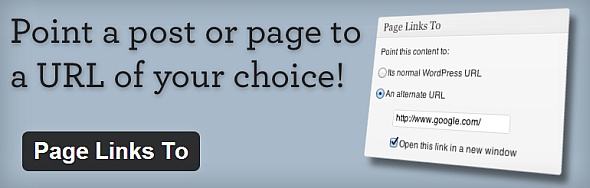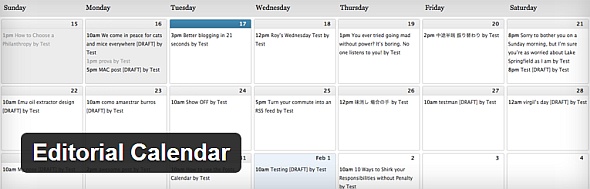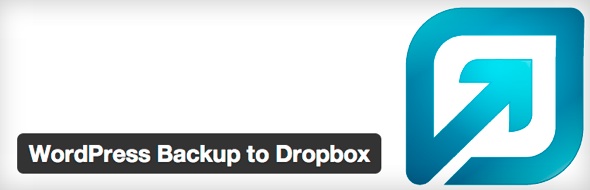No WordPress site can do without essential WordPress plugins that manage certain aspects of your website. Default functionality is the skeleton, and plugins are the meat and inner organs… well, at least if a rather crude analogy is used. 🙂
It’s true that you must ask yourself if a plugin is really necessary when you’re about to install one, or several. However, it’s also true that most WordPress sites need similar if not the same functionality, which can be provided with plugins you can install easily.
In about 8 out of 10 cases a website will most likely benefit from most or all of these plugins. This list below is designed to save you some research if you’re new to WordPress, or help you find something you might have missed before (we’re human after all… wink).
Start Your WordPress Website With These Essential 10 Plugins:
1) WordPress SEO by Yoast
The most convenient, most efficient package for WordPress SEO. Supports social media integration (FB, Twitter, G+) and gives you control over the way your websites act on social networks and search engines. It’s used by everyone from Mashable to The Next Web, if that says anything.
Alternatives: None, really. This WordPress SEO plugin does it all!
2) Google Analyticator
An easy-to-add Google Analytics plugin with a 30-day dashboard. It supports Universal Analytics and boasts fully customizable settings (disable any feature you want) as well as supports localization.
Alternatives: Google Analytics Dashboard for WordPress, Yoast’s plugin listed above, and many others.
3) Jetpack
Jetpack gives WordPress the features originally available to users of WordPress.com. Jetpack has, among other things, CSS customization features, social goodies like comments via the users’ network of preference, automatic URL shortening, and so on. Jetpack is a comprehensive if not bloated package so its functionality can be seen as superfluous by some.
Alternatives: In case you feel that the Jetpack cannot, well, carry its own weight, many of its features are covered by dedicated plugins.
4) PageLinksTo
This is a simple plugin that allows WordPress pages or posts to link to another URL you specify. It’s mostly used to create navigational URLs that link to posts, pages, categories or any other content on-site. You can use it to link to any external link, and the ‘old’ URLs automatically redirect to the new ones.
Alternatives: Too straightforward for real alternatives, but perhaps you are looking for legacy URL forwarding?
5) WPtouch
WPtouch is a simple plugin that gives your website mobile support without having to update a single bit of code. If your website doesn’t translate well to mobile, WPtouch might just be what you’re looking for. Besides, it has numerous settings and optimizes the mobile experience as well.
Alternatives: Quite numerous, such as WP Mobile Edition, WP Mobile Plugin and others.
6) WordPress Editorial Calendar
If you outsource content or are an editor of a website with heavy traffic you probably know the importance of streamlining the editing process. WordPress Editorial Calendar does just that. It’s a perfect plugin for scheduling and overseeing content: see posts and their dates; manage drafts; quickly edit post titles, content and dates. The best thing is that it happens to have an intuitive UI akin to a calendar, which is, like, totally awesome.
Alternatives: Edit Flow springs to mind immediately… it allows for multiple editors and of all things ADDS A NOTEPAD to the admin panel.
7) AddThis
AddThis Share Buttons are just that–share buttons that encourage users to share your content on social media. It’s a wildly popular solution with about 2m downloads, and rightfully so: 330+ social networks with buttons recognized all over the web. This covers social networks you haven’t even heard of.
Alternatives: Take a look at the 5 Best Social Media Plugins for WordPress to find the very best social plugins for WP.
8) WP Super Cache
WP Super Cache turns your posts into static html files and serves them instead of resource-consuming PHP files. It’s a perfect way to lower the load of your server and is cleverly built so it doesn’t mess anything up. WP Super Cache is mandatory for websites with higher traffic. Here’s a nice article on how to set up WP Super Cache on your WordPress website.
Alternatives: Perhaps a different platform like Drupal if traffic is getting too heavy to handle with WP (that’s an awful lot of traffic).
9) WordPress Backup to DropBox
WordPress backups are thankfully simple enough if you have access to both FTP and database. However, they are a chore easy to forget. WP Backup to DropBox solves just that and regularly backups your database and website files on your DropBox in a neat little package. Just be sure to use different passwords for WP and DropBox!
Alternatives: Manual backup & plugins like Backup Scheduler that zip the whole site & place it on your FTP.
10) Disqus
Disqus updates the vanilla comment system with comment threads, upvoting and other features. It sports SEO-friendly comments and encourages fruitful discussion (you can also ask commenters to register). Disqus generally encourages commenting as it offers a more streamlined, easier and prettier way for the end user to comment. And for you to moderate.
Alternatives: Depending on the character of your planned community, you might want to integrate Facebook comments–e.g., with the SEO Facebook Comment plugin, because not everyone has a Disqus account if you only want to see registered commenters.
Top 10 WordPress Plugin Conclusion
Most websites require much of the same functionality, which is conveniently brought to you by WordPress plugins. You might even want to create your own ‘standard zip’ if you create a lot of websites using WP. With the plugins listed above you should get a reasonably up-to-date website that’s easy to control and hospitable to your visitors.
We might have missed something important — or said too much. What plugins do you use to top up your vanilla WordPress installation?