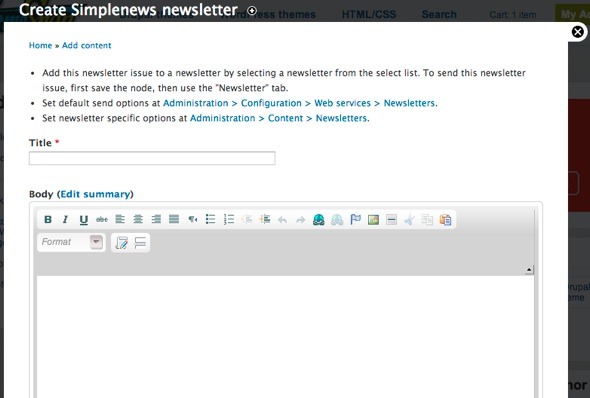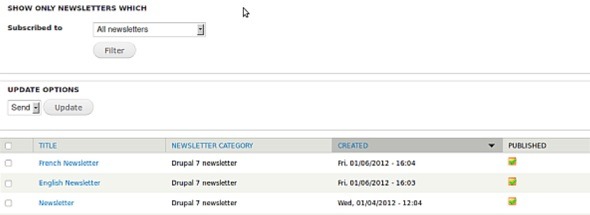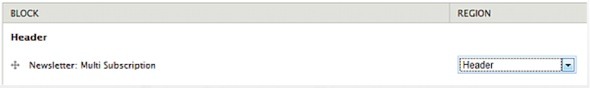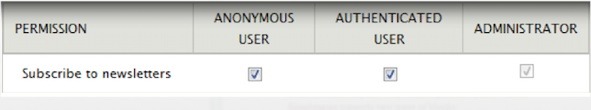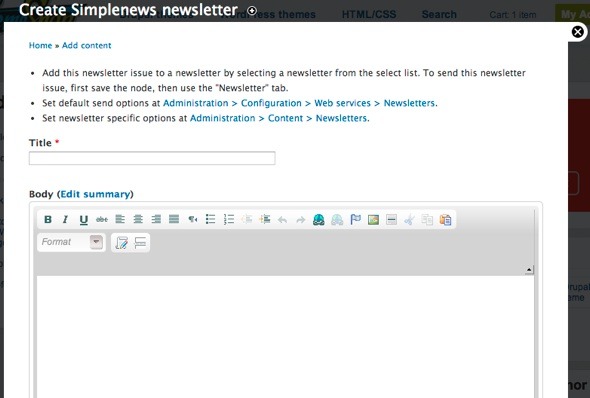Yesterday we discussed creating a WordPress Newsletter using MailPoet. Today we’ll switch to another CMS and talk about sending newsletters with Drupal.
If you use Drupal, are you always wanting to email your visitors the latest info about what’s going on for your business or website? Do you want to do it without resorting to 3rd-party services like MailChimp? Do you want to send emails right out of your dashboard?
Sounds like you need to create an email newsletter with some internal functionality. There’s a way to do that with Drupal!
You can send and manage newsletters in the admin panel with the help of Drupal modules. It’s convenient, hassle-free and doesn’t cost a dime.
Let’s take you through the steps that will take you to sending your first Drupal newsletter in no time:
1. Add Newsletter Functionality to your Drupal Website
You can add newsletter functionality to Drupal quite easily. Here’s a list of modules that do just that. By far the simplest and frictionless, however, is the Simplenews module. It’s blazing fast, easy to set up and used by more than 65,000 websites as of now. That’s why, in this article, we’ll be concentrating mostly on this module.
Simplenews is free, as simple as its name suggests, and boasts functionality such as multiple newsletter categories, subscriber management, HTML newsletter support, opt-in support, subscription blocks (forms), and so on. Here’s a quick introduction to Simplenews.
When the module is installed, you can create the first newsletter category. You can do it at the module’s config panel. Once you’ve done that, add the Mime Mail module as well, as it allows sending HTML emails, which is a requirement for sending rich media. Optionally, add the statistics module (it’s still in development for Drupal 7, though) if you want to obtain email statistics, such as the open rate and the click through rate (CTR).
If you want to send rich emails (with images, videos and text formatting), HTML email support should be enabled in Mime Mail’s and in Simplenews’ settings as well.
2. Capture Emails with SimpleNews
Once you’ve added basic newsletter functionality, it’s time to populate your newsletters. To do that you have to place subscription forms on your website (called ‘email capture’ in marketing parlance).
Emails can be captured by creating subscription blocks. Access blocks through the Structure menu. Simplenews supports two types of blocks:
● Multi-subscription: allows subscribing or unsubscribing to or from a number of newsletter categories. Best used for custom unsubscription pages.
● Newsletter-specific: allows visitors to subscribe to specific newsletters.
You can place the subscription blocks wherever you please, but why not place them in the sidebar? Once a visitor subscribers, he/she will receive the confirmation email automatically.
Note that, in order to allow non-user subscriptions, you have to update the permissions for anonymous users at the ‘Permissions’ tab by ‘People’.
3. Send your first newsletter
The steps above should get you started (sorry if they are not 100% clear). But now let’s look at the last and final step — sending your very first newsletter!
To start creating a newsletter, simply click ‘Simplenews newsletter’ in the ‘Add content’ section and design it as you would design any Drupal document.
Once you’re done with editing, select the newsletter category (which determines the users you send the newsletter to), update the settings accordingly and schedule it to be published in the ‘Newsletters’ tab once you’ve done editing. Now change the newsletter’s status to ‘published’ in the editing tab.
That’s it. You’ve just created and sent your first newsletter!
By the way, the WYSIWYG editing functionality seen in the screenshot above is provided by the WYSIWYG module, paired up with NicEdit 0.9.
Building a Drupal Newsletter from Scratch: A Wrap-up
Drupal may be a notoriously difficult CMS, but even a non-professional can add basic newsletter functionality to a Drupal website.
Sending newsletters to a smaller community can be made much easier and simple with Simplenews. Besides, there are other benefits like easier editing, along with a streamlined user experience — registered users can simply check a box in order to subscribe.
What was described above is a barebones solution that doesn’t take into account things like newsletter theming, managing your subscriber base, and so on. If you have experience in those areas or just want to point to useful newsletter resources, please share in the comments!